Key benefits of Testnet registration:
- Opportunity to test infrastructure setup
- Early access to network updates
- Preparation for successful Mainnet operation
Testnet Registration Steps
- Private Key Wallets
- Multi-Sig (EIP-1271) Wallets
Install the Othentic CLI
- Make sure you are running Node version 22.6 and not the latest. The latest node version has issues that are widely know and will cause issues with the running of the othentic-cli
- othentic-cli should not be run inside the folder that has the .env file. If you do, it will throw errors.
npm:Configure ENV Variables
Configure the below env variables :- L1_RPC: The RPC endpoint URL for the
Holeskynetwork - L2_RPC: The RPC endpoint URL for the
Holeskynetwork - L1_CHAIN: The chain identifier for the
Holeskynetwork - L2_CHAIN: The chain identifier for the
Holeskynetwork
Register as an Operator
The Othentic CLI allows you to easily register your Operators.Capx Cloud Network address -
0x476Ceb36F6f250297Bb59d45f00bdB053445E9CB- Controller key:
- Used to sign up with the shared security protocol.
- Represents the account to which restakers delegate their staked assets.
- Consensus key:
- Used by the operator to sign the consensus messages.
Enter your private key: <Operator Private Key / Controller Key>AVS Governance address - 0x476Ceb36F6f250297Bb59d45f00bdB053445E9CBRewards Receiver address (default: msg.sender): <Enter to go with default or enter an alternate account address to receive rewards>Choose shared security provider(s) - <Choose Symbiotic>You are now registered and ready to operate.Verify Registration
NETWORK_ADDRESS- address of theCapx Cloudnetwork.OPERATOR_ADDRESS- an address of the operator to check an opt-in status of
Using Etherscan to check:
- Open “Read Contract” tab in OperatorNetworkOptInService contract
- Open
isOptedInmethod
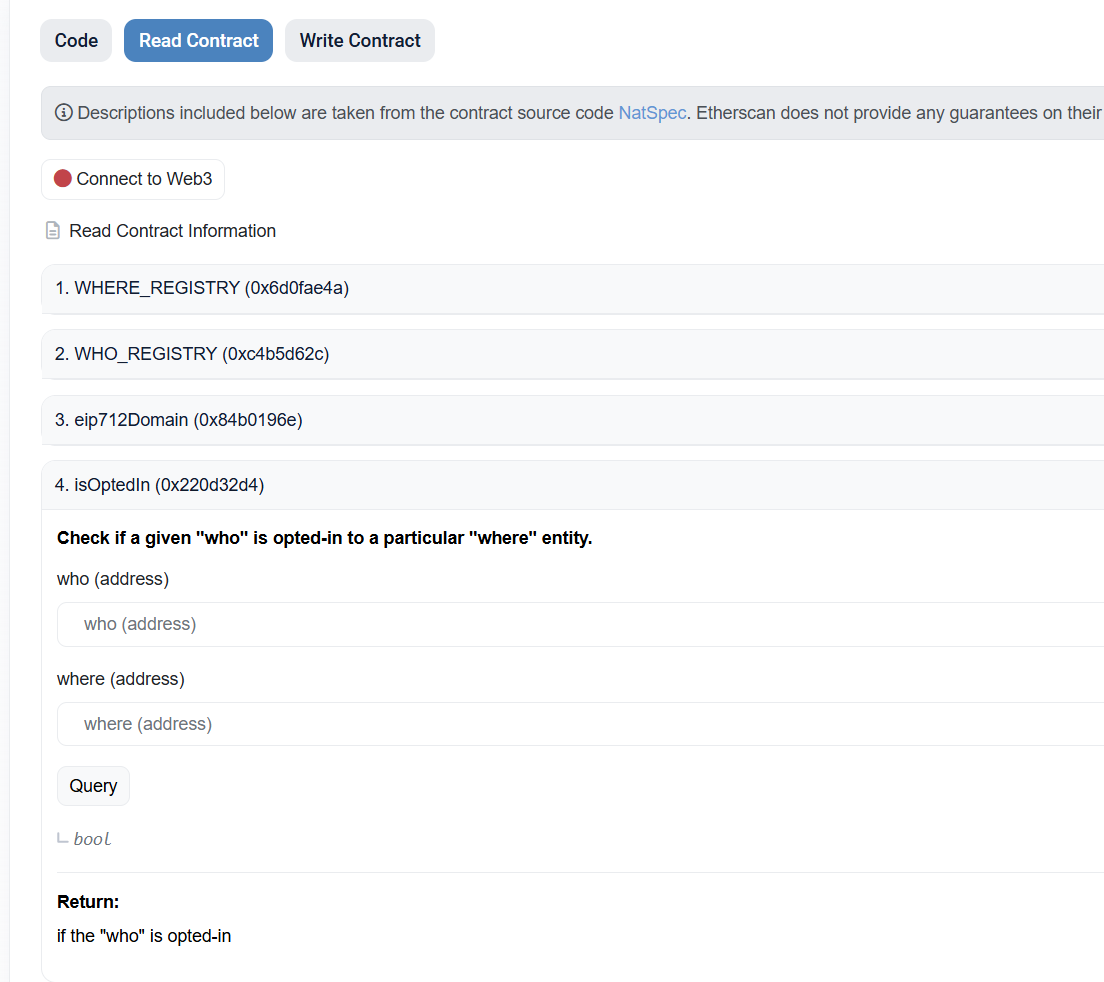
- Put
OPERATOR_ADDRESSinwhoparameter,NETWORK_ADDRESSinwhere, and click “Query” - It should return
true
